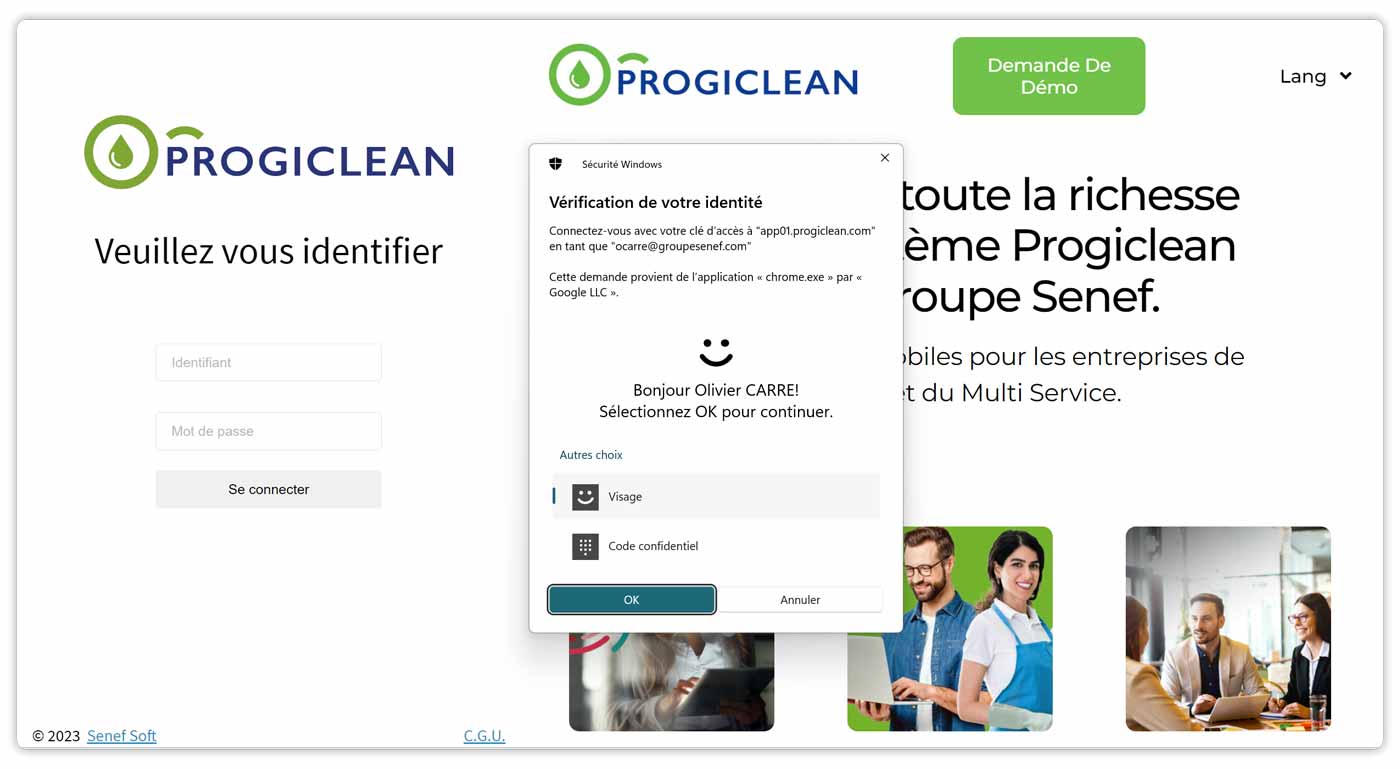Senef installs PassKeys to simplify and secure access to its solutions for users
PassKey, an alternative to passwords on your SENEF solutions
What are PassKeys?
PassKey is a set of authentication technologies jointly adopted by Apple, Google, Microsoft and Firefox.
The idea is to provide users with an alternative to passwords, which are often too numerous and difficult to remember, when logging on to an online service.
To replace or supplement the password, users can use a solution such as facial or digital recognition, or a code, via their computer or cell phone.
- Example 1: On my Progiclean or Progisap access page, I select facial recognition on the same computer, and the connection is automatic.
- Example 2: On my Progiclean or Progisap access page, I select digital recognition on my cell phone, and the connection is automatic.
On Senef solutions, you can create several PassKeys in your account, and thus benefit from both facial recognition access from your computer, if it is equipped with a camera, and recognition via your cell phone. When you log in, you choose which PassKey you want to use.
Principles and benefits of Passkeys
Instead of using complex alphanumeric combinations, each device generates a unique cryptographic key called a Passkey. These keys are used to authenticate the device without the need for manual password entry.
PassKeys work by creating device-specific keys, reinforcing security and simplifying the authentication process. When a user attempts to connect to a service or website, the device generates a unique Passkey. This key is then used to validate the device's identity, eliminating the need to enter a password. The user thus benefits from a fluid and secure connection experience.
PassKeys enhance security by eliminating potential weaknesses in user password management. In addition, the use of PassKeys improves the user experience by simplifying the authentication process. Users no longer need to memorize complex passwords, which solves the frequent problem of forgotten passwords. This simplification contributes to making online services more accessible and user-friendly.
How Passkeys work in Senef solutions
Installing PassKey in the user account
First and foremost, any Progiclean or Progisap user can create PassKeys in their user profile with just a few clicks. They can create as many PassKeys as they like.
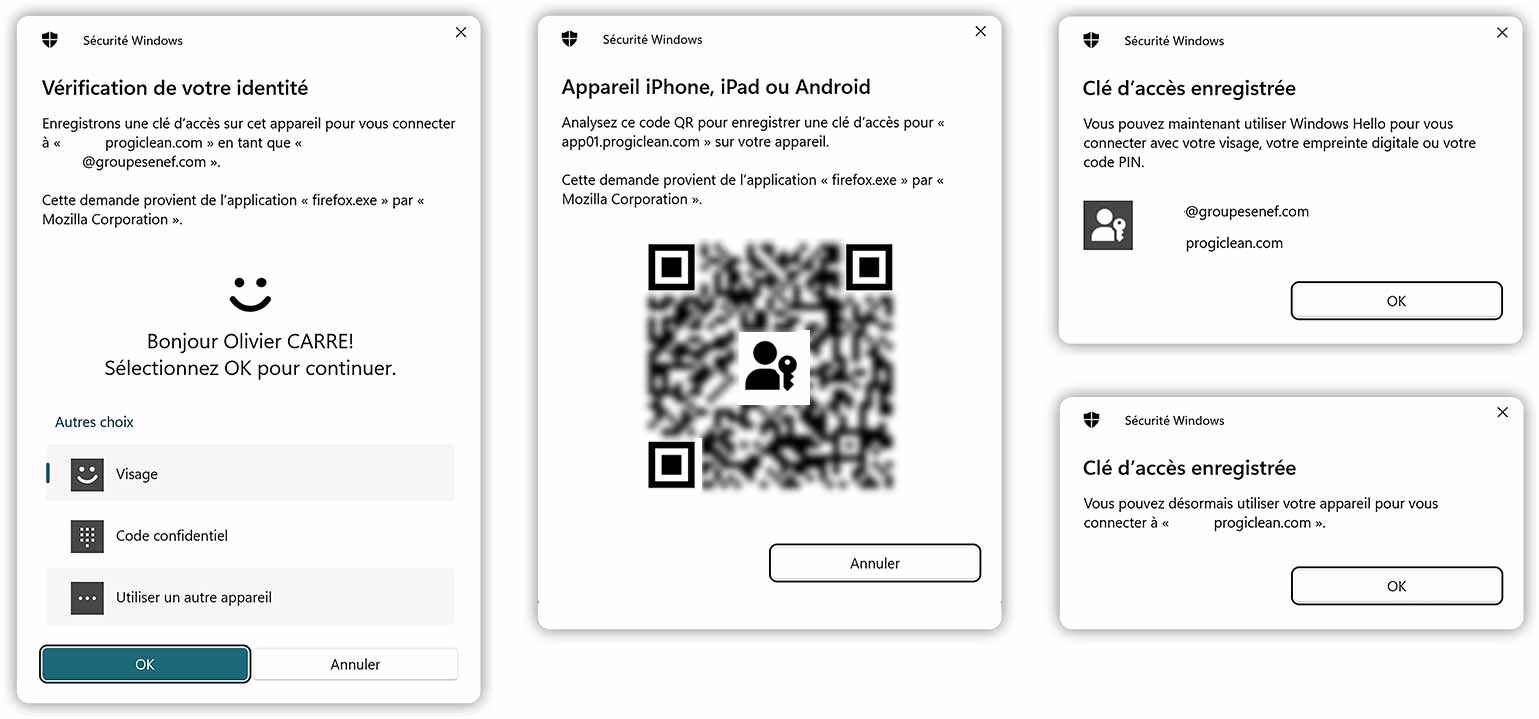
For example, he can create a PassKey to identify himself using digital or facial recognition from his computer, and another to identify himself via mobile access, using code, facial or digital recognition, to confirm his connection on his computer.
Everyday use of PassKey
Once PassKeys have been created, they become automatically available on the user's Progiclean or Progisap login page.
Users can then select the available PassKey procedure of their choice and authenticate without a password.